


With more and more applications (in Europe at least) moving to UTF8 we got to thinking about the inherent limitations in case conversion for developers in OpenInsight. Historically developers have changed from lower to upper case by simply converting @lower.case to @upper.case in the string to be converted. This is all well and good in an ANSI system but could create issues in a UTF8 system.
The strings @lower.case and @upper.case aren't magic - they are just text strings loaded by the system at startup, and there is no way that they can easily be made to contain all of the characters necessary in a UTF8 system. Naturally we could manually load them with all of the characters that we think might be required but the strong chances are we'd miss something, and in any case it's 2021 - there has to be a better way right?
Right.
Of course there is - it's an issue all Windows developers face - not just Rev developers. So naturally Microsoft have made it easy by providing two exported DLL functions for developers to use, namely CharUpperW and CharLowerW. (For an explanation of why we are using the W version rather than the A see this blog entry). These functions do the conversion of the string "in place" - so we simply have to call them passing in the string to be converted and it will be changed in the string (rather than returning a changed value).
The only drawback is that to be able to use it, we have to prototype it first in a DLL definition. Historically this was a messy process, involving creating a DLL Prototype for the functions, saving it and then running a system routine called DECLARE_FCNS against this definition. If you're not familiar with this, where have you been for the last decade or so? ;). Then if we wanted to track the definition for deployment we'd have to create an APPROW definition because the OI Repository didn't know about the existence of DLL prototypes.
Fortunately in OI 10, DLL Prototypes are now part of the OI entity family and as such there are UI tools to accomplish all of the above. So let's see how we'd go about defining the above two functions.
Let's go to File/Entity/New
and select DLL prototype record. The DLL Prototype Designer launches and we can define our functions. Let's start by telling it that the functions we need are in USER32 and define a namespace (a unique string to prepend to the name of the function so that somebody else's (potentially incorrect prototype) definition doesn't overwrite ours). This particular function doesn't return a value so we're going to use a return type of VOID :-

| Making Databases Happen |
USA +1 267 238 3814
|









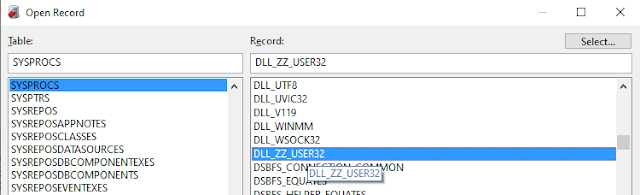


0 Comments:
Post a Comment
Subscribe to Post Comments [Atom]
<< Home